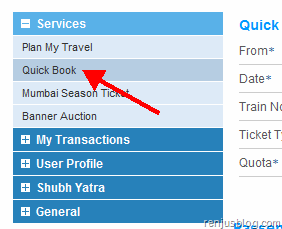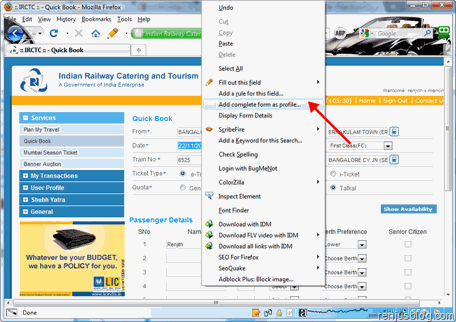View post on imgur.com
collections..
hehe..doing blacK majiK..advice u to keep away frm me.
Sunday, September 27, 2015
Sunday, August 3, 2014
Monday, May 12, 2014
Sunday, May 11, 2014
Thursday, June 7, 2012
Friday, June 1, 2012
Thursday, November 25, 2010
5 Most Free Accounting Software That Ease Your Business
5 Most Free Accounting Software That Ease Your Business
from Freeware Software Free Photoshop Tutorial Windows 7 Tips and Tricks by kiran
Every business functions through a range of disciplines, operational skills, purchasing, sales & marketing and management. A small business accounting software also plays a vital role in bringing financial discipline to the business. No matter how skilled and well trained the business is!! To reach the highest levels of success every small business needs a full range of functions. The software provides solution from basic to standard accounting features for small and home based businesses. To make it easy for people who are looking free accounting software solution just like you, I have collected and put those free software’s together as you can see below.
Apache OFBiz is adaptable open-source enterprise automation software through which many small and medium sized businesses are powered around the world. It incorporates a number of mature applications such as ERP, e-Commerce, MRP and CRM. Beyond the framework itself, Apache OFBiz offers a huge range of functionality including Accounting, Manufacturing, Human resources and Project Management etc.
It is a popular free personal finance manager for GNU/Linux which is appropriate for personal and small business use, as it is meant to be easy to use and full of features. It has all the same great features as most commercial money management programs and more. Plus, it leaves no personal information behind on the machine you run it on, so you can take your finances along with you wherever you go.
Grisbi is open source personal accounting software for practically any platform or operating system. The project endeavors to provide software’s for managing your accounts which are simple and easy to use. It allows you to keep track of all transactions on your accounts. Grouping of expenses makes it easy to see if you are utilizing too much money according to your budget for a specific category. All of this can even be done for multiple users of the software and with any number of currencies.
Ledger SMB is free financial accounting software through which account receivables, account payables, general ledger and inventory control are tracked. Its specific feature is that it supports double entry accounting system. Ledger SMB aims to produce a high quality ERP for small and medium sized business.
SQL-Ledger is a web-based double entry accounting/ERP system. This model serves as a good way to expand into markets where the author doesn't speak the language, so additional revenue also serves as a translation fee. SQL-Ledger is proof that open-source business models can work. Based on its ease of installation, its flexibility and a number of other factors, it is considered to be one of the best accounting software’s.
.
Monday, November 22, 2010
IRCTC Tatkal Booking Tips, Hacks and Scripts
| IRCTC Tatkal Booking Tips, Hacks and Scripts Posted: 21 Nov 2010 12:34 PM PST
Tips for Booking Online Tatkal Tickets from IRCTC For saving time while booking tickets from irctc website with automated form filling hack, follow the below mentioned steps. First of all, Use Firefox and install this autofill addon. After installing this addon, restart Firefox. Log in to irctc website. Head over to QuickBook page.
Enter all the details like what you do in a normal booking, with all the passenger name,age,train number,ticket type, quota, station code,payment options, mobile number etc. For saving this as a new profile for automated auto filling, you’ll have to right click on any of the text box. But IRCTC website have blocked this option and you’ll find an error as shown below.
To bypass this error, copy paste this script into the browser address bar and hit enter. javascript:void(document.oncontextmenu=null) After this hack, you’ll be able to right click on irctc website without any error. Now right click on any of the text box [where you wrote your name] and click on “Add Complete form as profile” option.
Now a new window will pop up, showing all the values you entered. Click on Ok. Refresh the OuickBook page, and press the combination keys “ALT + J” to automatically refill the page with the previously entered values. By this trick, you can save some valuable time while booking your tatkal tickets at 8 a.m. Tips to keep in mind during actual booking To book online tatkal railway tickets from IRCTC, you should login to irctc.co.in website before 7:45 because after that the server will be in its full limits. After logging in, try to maintain your session alive by navigating through “Plan my Travel” and “Quickbook” links every two minutes. Once the time at IRCTC website shows 08:00 on quickbook page. Press Alt and J keys together for autofilling the form and click QuickBook. You’ll be redirected to your payment processor and make sure you’ve disabled the High security pin option in your netbanking acccount for time being to speed up the payment processing time. Once finished, you’ll be redirected back to IRCTC website showing your ticket status. The above mentioned trick, hack or scripts for IRCTC doesn't guarantee that you' will get your tatkal tickets confirmed. For that, you just have to be more fast than others and ofcourse lucky! See Original at Renjus Blog : Tech Tips and Gizmos |
Saturday, November 13, 2010
Thursday, October 28, 2010
Product Key Finder – Find Serial and CD Keys
Product Key Finder is a free and portable product key finder created by Dave Hope. It can be used to reveal CD Keys and serial license information for installed software by pulling it's values from registry. Product Key Finder is capable of retrieving more than 200 licenses of installed Microsoft Office or Windows products, and even non-Microsoft software, games, and applications.
Product Key Finder

File Size: 284KB
Authors Website: davehope.co.uk/projects/product-key-finder/
License: Freeware
Download: You can get this Windows Key Finder HERE